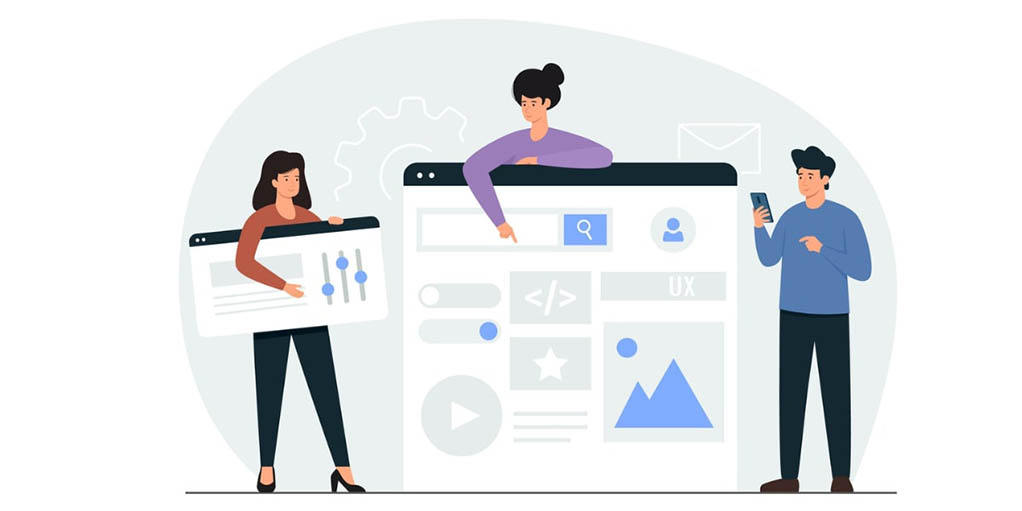For website designers and owners, creating an engaging and satisfying user experience is the cornerstone of a successful online presence. A well-designed website doesn’t just look appealing; it encourages visitors to stay longer, interact more, and ultimately become loyal customers. However, achieving high engagement and satisfaction requires a strategic approach that combines user-centered design principles, functionality, and a deep understanding of audience needs.
This guide will explore actionable strategies and best practices to help designers and website owners create websites that captivate users and leave a lasting impression.
Why Engagement and Satisfaction Matter
A website is often the first interaction a user has with your brand. Here’s why focusing on engagement and satisfaction is crucial:
- Increased Retention: Engaged users are more likely to return, boosting customer retention.
- Higher Conversions: Satisfied visitors are more inclined to complete desired actions, such as purchasing products or signing up for newsletters.
- Stronger Brand Loyalty: A seamless user experience fosters trust and long-term relationships.
- Better SEO Performance: Search engines reward user-friendly websites with higher rankings, driving more organic traffic.
Key Principles for Designing Engaging Websites
- Prioritize User-Centered Design
User-centered design (UCD) places the user at the core of the design process, ensuring that every element aligns with their needs and preferences.
How to Implement UCD:
- Conduct User Research: Understand your target audience’s demographics, behaviors, and pain points.
- Create Personas: Develop detailed user personas to guide design decisions.
- Test Early and Often: Use prototypes and A/B testing to validate design choices before launching.
- Ensure Intuitive Navigation
Straightforward and intuitive navigation is critical for keeping users engaged. A confusing menu or poorly structured content can frustrate visitors and drive them away.
Best Practices for Navigation:
- Use a simple, hierarchical menu structure with clear labels.
- Include a search bar for easy access to specific content.
- Use breadcrumbs to help users understand their location within the site.
Example:
E-commerce giant Amazon uses a well-structured menu, categorizing products into sections and sub-sections, making it easy for users to find what they need.
- Optimize for Mobile Devices
With mobile devices accounting for more than half of global web traffic, responsive design is non-negotiable.
Mobile Optimization Tips:
- Use a mobile-first design approach.
- Ensure buttons and links are large enough to tap comfortably.
- Test your website on various devices to ensure compatibility.
Example:
Websites like Airbnb offer a seamless mobile experience, with large, tappable icons and easy navigation tailored for smaller screens.
- Create Compelling and Relevant Content
Content is the heart of any website. Engaging, high-quality content keeps visitors interested and encourages them to explore further.
Content Strategies:
- Use engaging headlines and visuals to grab attention.
- Provide value through blog posts, videos, or infographics that address user needs.
- Keep text concise and scannable with bullet points and subheadings.
Example:
Blogs like HubSpot feature in-depth, actionable articles that address specific marketing challenges, keeping readers coming back for more.
Enhancing User Satisfaction
- Optimize Page Load Times
Slow websites frustrate users and lead to higher bounce rates. A delay of just one second in page load time can reduce conversions by 7%.
Ways to Speed Up Your Site:
- Compress images and files to reduce their size.
- Enable browser caching and use a content delivery network (CDN).
- Minimize the use of heavy scripts or unnecessary plugins.
Tool Recommendation:
Use Google PageSpeed Insights to identify and fix performance issues.
- Use Interactive Elements
Interactive elements encourage users to engage with your site and provide a more dynamic experience.
Examples of Interactive Features:
- Quizzes or polls related to your niche.
- Clickable infographics or data visualizations.
- Chatbots for real-time customer support.
Example:
Real estate websites like Zillow offer interactive tools for property searches, mortgage calculators, and virtual tours, enhancing user satisfaction.
- Focus on Accessibility
An accessible website ensures all users, including those with disabilities, can interact with your content effectively.
Accessibility Guidelines:
- Use alt text for images to assist visually impaired users.
- Ensure your website is navigable using only a keyboard.
- Follow WCAG (Web Content Accessibility Guidelines) for compliance.
Example:
Tech company Apple prioritizes accessibility, offering features like voice navigation and high-contrast visuals.
- Provide Clear Calls-to-Action (CTAs)
A strong, clear CTA guides users toward desired actions, such as purchasing or signing up for a newsletter.
CTA Tips:
- Use action-oriented language like “Get Started” or “Download Now.”
- Place CTAs strategically on high-traffic pages.
- Use contrasting colors to make CTAs stand out.
Example:
Streaming platform Netflix uses a bold, prominent CTA on its homepage: “Sign Up Now,” encouraging immediate action.
Measuring Engagement and Satisfaction
To improve continuously, track and analyze key metrics related to user engagement and satisfaction.
Essential Metrics to Monitor:
- Bounce Rate: High bounce rates may indicate irrelevant content or poor user experience.
- Average Session Duration: Tracks how long users stay on your site.
- Click-Through Rate (CTR): Measures the effectiveness of CTAs and links.
- Conversion Rate: Indicates how well your site achieves its goals, such as sales or sign-ups.
Tools to Use:
- Google Analytics: Offers detailed insights into user behavior.
- Hotjar: Provides heatmaps and session recordings to visualize user interactions.
- SEMrush: Tracks site performance and engagement metrics.
Common Pitfalls to Avoid
Even experienced designers and website owners can make mistakes that hinder engagement and satisfaction. Here’s what to avoid:
- Overloading Pages with Content
Crowded pages overwhelm users and detract from the core message.
Solution:
Focus on clean, minimalist designs with plenty of white space.
- Ignoring SEO Best Practices
Without proper SEO, even the most engaging website may struggle to attract traffic.
Solution:
Incorporate relevant keywords, optimize meta descriptions, and build backlinks.
- Neglecting Regular Updates
Outdated content or broken links can frustrate users and harm credibility.
Solution:
Schedule regular audits to refresh content and fix technical issues.
Real-Life Success Stories
- Spotify
Spotify’s intuitive interface and personalized playlists keep users engaged for hours. By leveraging user data and focusing on seamless navigation, Spotify sets the benchmark for user satisfaction.
- Shopify
E-commerce platform Shopify offers an excellent user experience with simple navigation, robust search functionality, and helpful support tools. Its attention to user needs has made it a favorite among online retailers.
Conclusion
Creating an engaging and satisfying user experience is both an art and a science for website designers and owners. By focusing on user-centered design, optimizing for mobile, and offering valuable content, you can capture your audience’s attention and build lasting relationships.
Remember to analyze engagement metrics and adapt to user feedback regularly. With continuous improvement, your website can become a powerful tool for achieving your goals, whether growing your business or building an online community.
To learn more or to acquire our services, please contact us at https://paypercampaign.com