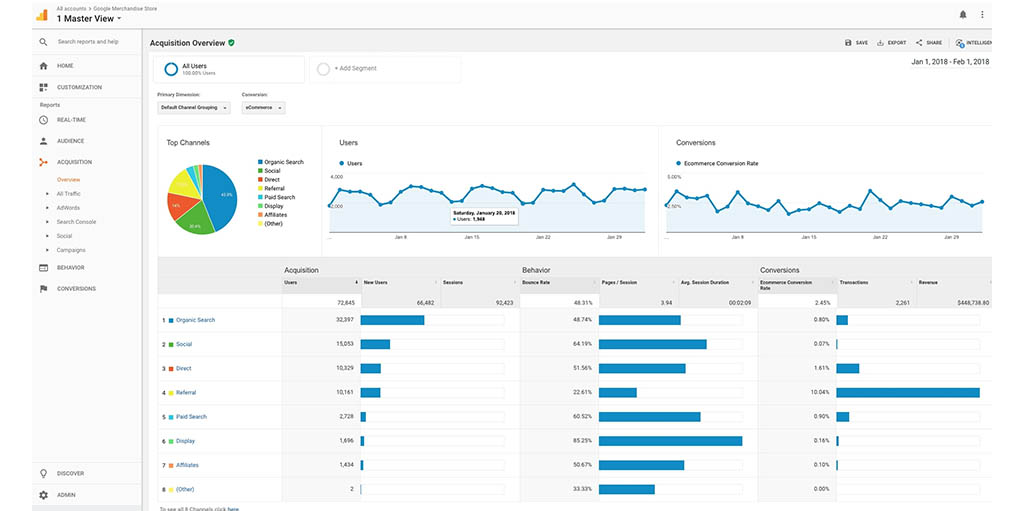For businesses and website owners, data analytics tools are indispensable for understanding user behavior, improving user experience, and optimizing online performance. Whether you’re a small business owner, blogger, or marketer, having the right analytics tool can help you make informed decisions.
But with so many options available, which tool should you choose? For beginners, tools like Google Analytics, Hotjar, Crazy Egg, Microsoft Clarity, and Matomo stand out for their ease of use and robust features. In this blog, we’ll compare these popular tools to help you find the one that suits your needs.
- Google Analytics
Overview:
Google Analytics is one of the most widely used web analytics platforms, offering detailed insights into website traffic, user behavior, and conversion tracking. Its latest iteration, Google Analytics 4 (GA4), focuses on event-based monitoring, making it more versatile for modern websites and apps.
Key Features:
- Traffic Analysis: Monitor user demographics, traffic sources, and device usage.
- Event Tracking: Track custom user interactions like clicks, downloads, or video plays.
- Integration: Easily integrates with Google Ads and other Google tools.
- Reporting: Offers customizable dashboards for real-time and historical data analysis.
Pros for Beginners:
- Free to use with no limitations on basic features.
- Extensive online resources, tutorials, and community support.
- Ideal for tracking user journeys, from acquisition to conversion.
Cons:
- The interface of GA4 can be overwhelming for beginners.
- Limited visualization options compared to tools like Hotjar or Crazy Egg.
Best For:
Those looking for a free, powerful tool to track traffic and conversions comprehensively.
- Hotjar
Overview:
Hotjar is a behavior analytics tool designed to provide insights into how users interact with your website. It focuses on user experience by offering visual data through heatmaps, session recordings, and feedback tools.
Key Features:
- Heatmaps: Visualize user interactions, such as clicks, scrolls, and movements.
- Session Recordings: Replay user sessions to understand navigation patterns.
- Surveys and Feedback: Collect user feedback directly through on-site widgets.
- Behavioral Insights: Identify drop-offs in user journeys.
Pros for Beginners:
- Intuitive interface with minimal setup required.
- Combines analytics with user feedback for actionable insights.
- The free plan includes heatmaps and session recordings for smaller websites.
Cons:
- Limited functionality in the free version (capped at 1,000 sessions per month).
- Doesn’t provide deep traffic or conversion analysis like Google Analytics.
Best For:
Understanding user behavior and improving user experience with visual data.
- Crazy Egg
Overview:
Crazy Egg is another beginner-friendly tool that emphasizes user behavior through heatmaps, session recordings, and A/B testing. Its goal is to help website owners make data-driven decisions about design and layout.
Key Features:
- Heatmaps: Analyze where users click, scroll, and hover on your website.
- A/B Testing: Test different page versions to identify what performs best.
- Session Recordings: Replay visitor interactions for a deeper understanding.
- Overlay Reports: Visualize where users interact most on your website.
Pros for Beginners:
- Simplified setup and user-friendly dashboard.
- Great for improving design and layout decisions.
- A/B testing tools are intuitive for non-technical users.
Cons:
- Limited traffic analysis features compared to Google Analytics.
- Paid plans are required for accessing advanced features.
Best For:
Website designers and owners focused on improving layouts and user engagement.
- Microsoft Clarity
Overview:
Microsoft Clarity is a free behavior analytics tool that provides heatmaps, session recordings, and other user behavior insights. It’s a newer entrant in the analytics space but has quickly gained popularity for its simplicity and functionality.
Key Features:
- Heatmaps: Track clicks and scroll depth to understand user engagement.
- Session Recordings: Replay user sessions to uncover usability issues.
- Insights and Filters: Identify rage clicks, dead clicks, and other problem areas.
- Privacy Focus: Automatically masks sensitive user information.
Pros for Beginners:
- 100% free with no data limits, even for high-traffic websites.
- Simple and intuitive interface tailored for non-technical users.
- Built-in tools to highlight usability issues like rage clicks.
Cons:
- Doesn’t offer comprehensive traffic or conversion tracking.
- Lacks integrations with other marketing platforms compared to competitors.
Best For:
Small businesses and bloggers are looking for a free, easy-to-use behavior analytics tool.
- Matomo
Overview:
Matomo (formerly Piwik) is an open-source analytics platform that emphasizes privacy and data ownership. It provides a range of analytics features similar to Google Analytics but allows businesses to host data on their servers.
Key Features:
- Traffic and Behavior Analysis: Tracks user visits, conversions, and engagement.
- Privacy Compliance: GDPR-friendly with complete data ownership.
- Custom Dashboards: Create tailored reports and track custom events.
- Integrations: Works seamlessly with CMS platforms like WordPress.
Pros for Beginners:
- Simple setup with WordPress plugin options.
- Transparency and control over user data.
- No data sampling, ensuring accurate results.
Cons:
- Requires technical expertise for on-premise hosting.
- Paid cloud-hosted plans can be costly for small websites.
Best For:
Businesses prioritizing data privacy and those looking for an alternative to Google Analytics.
Feature Comparison Table
| Feature | Google Analytics | Hotjar | Crazy Egg | Microsoft Clarity | Matomo |
| Traffic Analysis | Yes | No | No | No | Yes |
| Heatmaps | No | Yes | Yes | Yes | Yes (Premium) |
| Session Recordings | No | Yes | Yes | Yes | Yes (Premium) |
| A/B Testing | Limited | No | Yes | No | No |
| Privacy Focus | Moderate | Moderate | Moderate | High | High |
| Free Plan | Yes | Yes (Limited) | No | Yes (Unlimited) | Yes (Limited) |
Which Tool Should You Choose?
The best tool for you depends on your specific goals and needs:
- For Comprehensive Traffic Analysis: Google Analytics is unmatched in its ability to track traffic, conversions, and user behavior.
- For User Behavior and Feedback: Hotjar is ideal for visualizing how users interact with your website and collecting feedback.
- For Design Optimization: Crazy Egg helps improve layouts and designs with its A/B testing and heat maps.
- For Privacy-Conscious Users: Matomo is perfect for those who want full control over their data.
- For Budget-Friendly Beginners: Microsoft Clarity offers robust behavior analytics at no cost, making it an excellent choice for small businesses and bloggers.
Conclusion
Choosing the right analytics tool is a crucial step for understanding and improving your website’s performance. Each of these beginner-friendly tools—Google Analytics, Hotjar, Crazy Egg, Microsoft Clarity, and Matomo—offers unique strengths tailored to different needs.
Evaluate your objectives, budget, and technical expertise to find the perfect fit. With the right tool in hand, you’ll be well-equipped to make data-driven decisions and enhance your website’s user experience and overall effectiveness.
To learn more or to acquire our services, please contact us at https://paypercampaign.com