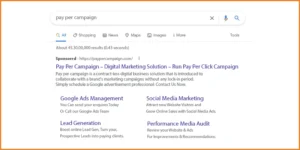Introduction
In the competitive world of digital publishing, maximizing ad revenue is a top priority. However, achieving this goal requires more than just placing ads on a website; it demands a strategic approach powered by data. Google Ad Manager Analytics is a powerful tool that provides publishers with the insights needed to optimize ad placements, enhance user experience, and ultimately, boost revenue. In this blog, we’ll explore how to use Google Ad Manager Analytics effectively to maximize your ad revenue.
Understanding Google Ad Manager Analytics
Google Ad Manager (GAM) is a comprehensive ad management platform that allows publishers to manage and optimize their ad inventory across multiple networks. The analytics component of GAM is designed to provide detailed insights into ad performance, helping publishers make informed decisions. By understanding and utilizing these analytics, publishers can identify growth opportunities, pinpoint areas of underperformance, and refine their ad strategies for better results.
Key Metrics to Monitor for Revenue Maximization
- Impressions and Clicks
- Impressions refer to the number of times an ad is displayed on a website. Monitoring impressions helps publishers understand the reach of their ads. Meanwhile, clicks indicate how often users interact with an advertisement by clicking on it. High impressions with low clicks suggest that your ads are visible but not compelling enough, indicating a need for better ad creative or more targeted placements.
- Click-Through Rate (CTR)
- The Click-Through Rate is the ratio of clicks to impressions and is a crucial metric for evaluating the effectiveness of your ads. A higher CTR indicates that your ads are resonating with your audience. If your CTR is low, it may be time to reassess the ad content, placement, or audience targeting strategies.
- Effective Cost Per Mille (eCPM)
- eCPM represents the estimated earnings per 1,000 impressions. It is a key metric that combines the revenue generated from impressions and clicks, giving you an overall sense of how well your ads perform. Monitoring eCPM helps understand which ad units generate the most income and which might need optimization.
- Viewability Rate
- Viewability refers to the percentage of ads that users see. If an ad is below the fold or not visible on the screen, it won’t be counted as viewable. A high viewability rate is essential for maximizing revenue, as advertisers are more likely to pay for seen ads. Improving viewability can often be achieved by optimizing ad placements on the page.
- Fill Rate
- Fill rate is the percentage of ad requests that result in an ad being served. A low fill rate might indicate that your ad inventory needs to be fully utilized, which could mean missed revenue opportunities. To improve the fill rate, consider adjusting your pricing strategies, exploring additional demand sources, or optimizing your inventory settings.
Best Practices for Using Google Ad Manager Analytics
- Regularly Review Performance Reports
- Set up regular intervals to review the performance of your ad units. Google Ad Manager allows you to create customized reports focusing on specific metrics, periods, or ad units. By consistently reviewing these reports, you can stay informed about the health of your ad inventory and quickly respond to any issues or opportunities that arise.
- A/B Testing for Continuous Improvement
- A/B testing is a powerful way to identify what works best for your audience. Use Google Ad Manager Analytics to compare the performance of different ad formats, placements, and creatives. For example, you might test whether a banner ad performs better above the fold or within the content. By analyzing the results, you can make data-driven decisions to continuously improve your ad strategy.
- Optimize Ad Placement for Better Viewability
- As mentioned earlier, viewability is critical for maximizing ad revenue. Use the data from Google Ad Manager to identify which ad placements have the highest viewability rates. Consider repositioning or resizing ads that consistently perform poorly. Experiment with different layouts to find the optimal configuration that boosts viewability and user experience.
- Leverage Audience Insights for Targeted Campaigns
- Understanding your audience is key to delivering ads that resonate. Google Ad Manager provides insights into user demographics, behavior, and interests. Use this data to create more targeted ad campaigns that will likely engage your audience. For example, if you notice that a significant portion of your traffic comes from mobile devices, you might prioritize mobile-friendly ad formats.
- Monitor and Adjust Pricing Strategies
- Your pricing strategy can significantly impact your ad revenue. Use Google Ad Manager’s analytics to monitor how pricing models (e.g., CPM, CPC) affect your revenue. If you notice that specific ad units or placements consistently outperform others, consider adjusting your pricing to reflect their higher value. Additionally, dynamic pricing can help you capture more revenue by adjusting prices based on demand and performance.
Conclusion
Google Ad Manager Analytics is an invaluable tool for publishers looking to maximize their ad revenue. By closely monitoring key metrics, regularly reviewing performance reports, and making data-driven adjustments to your ad strategy, you can significantly enhance the effectiveness of your ad placements and ultimately boost your revenue. Remember, the key to success in digital advertising is continuous optimization—using the insights provided by Google Ad Manager Analytics to refine and improve your approach over time.
By following these best practices and leveraging Google Ad Manager Analytics’ full potential, you can stay ahead in the competitive digital advertising landscape and ensure that your ad revenue continues to grow.
To know more about Google Ads, Please visit https://paypercampaign.com